Ein innovatives Werkzeug von Google analysiert Ihre Webseite und liefert Ihnen wertvolle Hinweise zur Verbesserung in den Bereichen Performance, Suchmaschinenoptimierung (SEO), Sicherheit, bewährte Praktiken und Barrierefreiheit.
Google hat vor Kurzem Lighthouse veröffentlicht, ein quelloffenes Tool, das es ermöglicht, Ihre Website manuell oder automatisiert zu überprüfen.
Welche Kennzahlen werden durch Google Lighthouse analysiert?
Lighthouse testet über 75 verschiedene Metriken und gibt Ihnen eine Gesamtbewertung. Als Webseitenbetreiber, SEO-Experte oder Webmaster sind Sie wahrscheinlich an einigen der folgenden, häufig genutzten Kennzahlen interessiert:
- Performance – Ladezeit bis zur Interaktion, Latenz, Geschwindigkeitsindex, Ressourcenoptimierung, TTFB (Time to First Byte), Asset-Bereitstellung, Ausführungszeit von Skripten, DOM-Größe usw.
- SEO – Mobilfreundlichkeit, Meta-Informationen, Crawling, Canonicalisierung, Struktur usw.
- Bewährte Praktiken – Bildoptimierung, JS-Bibliotheken, Browser-Fehlerprotokollierung, Zugriff über HTTPS, bekannte JS-Sicherheitslücken usw.
- Barrierefreiheit – Seitenelemente, Sprache, ARIA-Attribute usw.
- PWA (Progressive Web App) – Weiterleitung von HTTP zu HTTPS, Antwortcode in Ordnung, schnelles Laden über 3G, Willkommensbildschirm, Viewport usw.
Dies ist ein sehr nützliches Tool, das Sie auf vielfältige Weise nutzen können.
Absolut – die Anwendungsmöglichkeiten sind vielfältig. Entwickler können Node.js verwenden, um Tests automatisiert durchzuführen. Es gibt bereits diverse Tools, die auf Lighthouse basieren und eine kontinuierliche Überwachung der Webseiten-Performance ermöglichen.
Lassen Sie uns nun betrachten, wie Sie den Lighthouse-Test für Ihre eigene Website durchführen.
Wir beginnen mit der einfachsten Methode.
Analyse über web.dev
Google hat vor einigen Monaten web.dev veröffentlicht, und die Seite erfreut sich großer Beliebtheit. Online-Tests sind unkompliziert.
Besuchen Sie die „Messen“-Seite und geben Sie die URL ein, die Sie überprüfen möchten. Nach wenigen Sekunden erhalten Sie einen detaillierten Bericht mit einer Gesamtbewertung.
Die Ergebnisse zeigen auch die Erfolgsmetriken für bestandene Tests und wo Verbesserungen notwendig sind.
Verbringen Sie nicht zu viel Zeit damit, eine perfekte 100 zu erreichen. Selbst Google-Websites erreichen das nicht immer.
Betrachten Sie diese Ergebnisse als Leitlinien und versuchen Sie, sich so weit wie möglich zu verbessern.
Hinweis: web.dev simuliert einen Test mit einem Mobilgerät. Derzeit gibt es keine Option zum Testen mit Desktop.
Chrome
Wussten Sie, dass Lighthouse direkt in Ihrem Chrome-Browser verfügbar ist? Sie können wählen, ob Sie mit einem Mobilgerät oder mit dem Desktop testen möchten. Das Tool ist in den Entwicklertools integriert.
- Öffnen Sie den Chrome-Browser.
- Rufen Sie die zu testende Website auf.
- Öffnen Sie die Entwicklertools (drücken Sie F12 unter Windows oder klicken Sie mit der rechten Maustaste auf die Seite und wählen Sie „Untersuchen“).
- Wechseln Sie zum Reiter „Audits“.
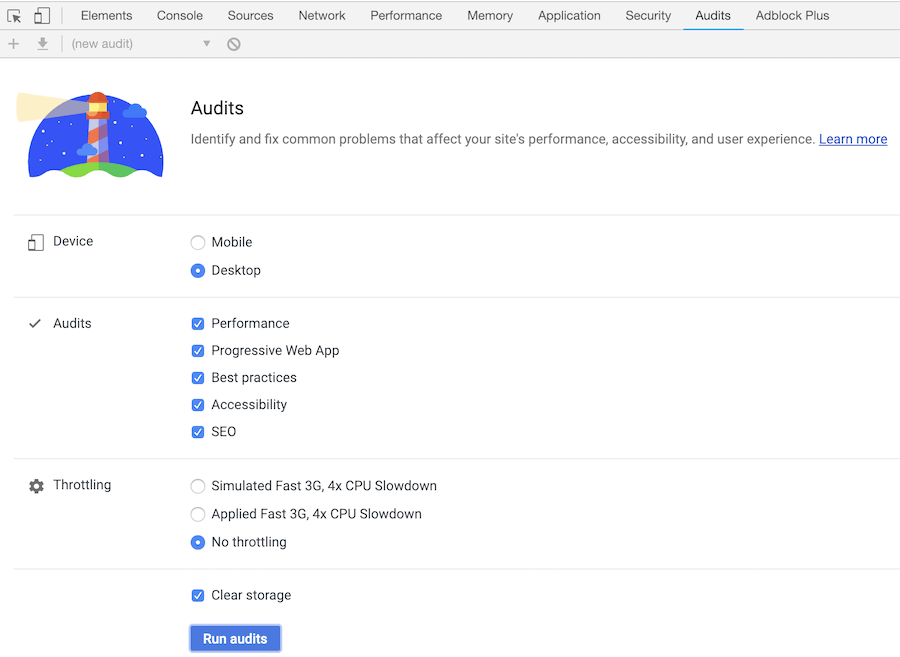
Wie oben zu sehen ist, können Sie auswählen, was genau Sie testen möchten. Dies ist ideal, um sich auf bestimmte Aspekte zu konzentrieren und die Ergebnisse schneller zu erhalten.
Das Aussehen und die Darstellung der Ergebnisse in Chrome und web.dev sind sehr ähnlich.
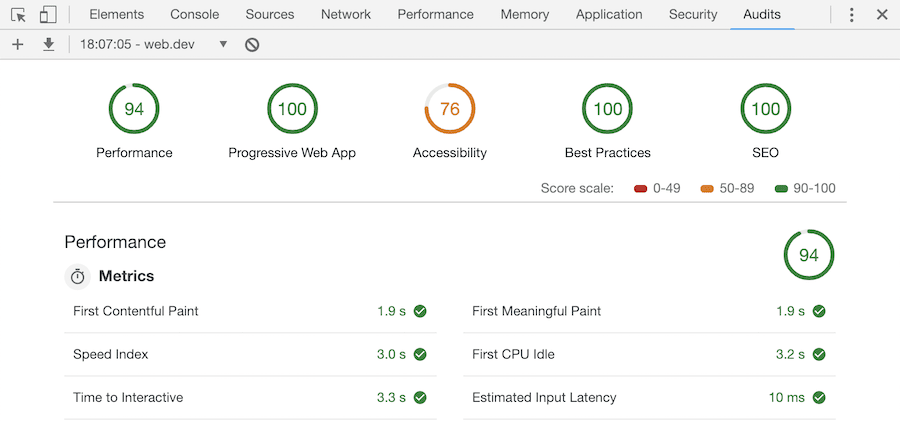
Wenn Sie genauer hinsehen, gibt es hier eine zusätzliche Metrikgruppe – Progressive Web App. Ein weiterer Grund, die Audits in Chrome durchzuführen.
Geekflare Lighthouse API
Sie können die Daten zur Webseiten-Performance auch mit der Geekflare Lighthouse API abrufen. Diese extrahiert Lighthouse-Metriken für Mobilgeräte oder Desktops mit einem Klick in den Formaten HTML, JSON oder CSV.
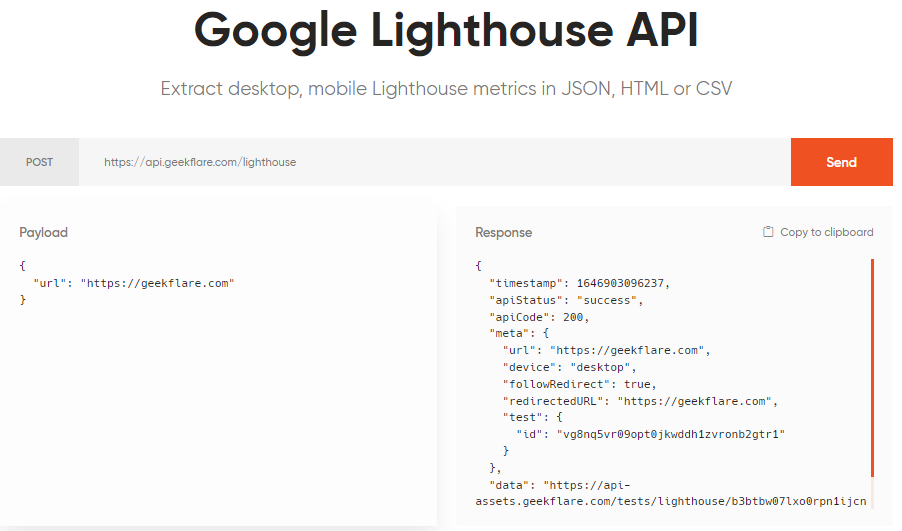
Sie können den Bericht auch anpassen, indem Sie das Ausgabeformat ändern und/oder sich auf bestimmte Metriken, wie SEO, konzentrieren.
{
"parameters": [
"--output=html",
"--only-categories=seo",
],
"url": "example.com"
}
Glücklicherweise gibt es eine kostenlose Option, die 3000 API-Anfragen pro Monat beinhaltet. Die kostenpflichtigen Varianten bieten Unterstützung für mehrere Standorte, Proxys in Wohngebieten und höhere Anfrageraten ab 5 USD pro Monat.
Node.js
Lighthouse ist auch als Node-Modul verfügbar. Sie können es auf Ihrem Server installieren und es programmatisch oder über die Befehlszeile verwenden. Betrachten wir kurz, wie Lighthouse installiert wird, um einige Tests durchzuführen.
Lighthouse unter Ubuntu 18.x installieren
Ich habe Folgendes auf einem DigitalOcean Server getestet. Lighthouse erfordert Node LTS 8.9 oder höher. Ich gehe davon aus, dass Sie es bereits installiert haben. Wenn nicht, lesen Sie diese Installationsanleitung für Node.js.
Zusätzlich muss ein Chromium-Browser auf dem Server installiert sein. Die Installationsanleitung dazu habe ich hier behandelt.
Die Installation von Lighthouse ist genauso einfach wie bei anderen Modulen.
- Melden Sie sich auf Ihrem Server an.
- Führen Sie den folgenden Befehl zur Installation aus:
npm install -g lighthouse
Ich verwende hier die Option -g, damit es als globales Modul installiert wird.
[email protected]:~# npm install -g lighthouse /usr/bin/lighthouse -> /usr/lib/node_modules/lighthouse/lighthouse-cli/index.js /usr/bin/chrome-debug -> /usr/lib/node_modules/lighthouse/lighthouse-core/scripts/manual-chrome-launcher.js > [email protected] postinstall /usr/lib/node_modules/lighthouse/node_modules/axe-core > node build/utils/postinstall.js + [email protected] added 179 packages from 119 contributors in 10.094s [email protected]:~#
Führen Sie nach der Installation den Lighthouse-Befehl aus, um sicherzustellen, dass alles korrekt installiert wurde.
[email protected]:~# lighthouse Please provide a url Specify --help for available options [email protected]:~#
Gut, Lighthouse ist bereit, mit dem Testen zu beginnen. Lassen Sie uns einige Testoptionen ausprobieren.
So führen Sie einen Test mit einem Headless-Browser aus:
lighthouse URL --chrome-flags="--headless"
Sie müssen eine absolute URL angeben, inklusive HTTP oder HTTPS.
Beispiel:
[email protected]:~$ lighthouse https://wdzwdz.com --chrome-flags="--headless" ChromeLauncher Waiting for browser. +0ms ChromeLauncher Waiting for browser... +1ms ChromeLauncher Waiting for browser..... +511ms ChromeLauncher Waiting for browser.....✓ +2ms status Connecting to browser +176ms status Resetting state with <a href="https://wdzwdz.com/aboutblank-in-chrome-firefox-safari/">about:blank</a> +24ms status Benchmarking machine +30ms status Initializing… +508ms status Loading page & waiting for onload Scripts, CSSUsage, Viewport, ViewportDimensions, ThemeColor, Manifest, RuntimeExceptions, ChromeConsoleMessages, ImageUsage, Accessibility, LinkElements, AnchorsWithNoRelNoopener, AppCacheManifest, Doctype, DOMStats, JSLibraries, OptimizedImages, PasswordInputsWithPreventedPaste, ResponseCompression, TagsBlockingFirstPaint, MetaDescription, FontSize, CrawlableLinks, MetaRobots, Hreflang, EmbeddedContent, Canonical, RobotsTxt +27ms status Retrieving in-page: Scripts +2s status Retrieving in-page: CSSUsage +0ms status Retrieving in-page: Viewport +0ms status Retrieving in-page: ViewportDimensions +0ms status Retrieving in-page: ThemeColor +0ms status Retrieving in-page: Manifest +0ms status Retrieving in-page: RuntimeExceptions +0ms status Retrieving in-page: ChromeConsoleMessages +0ms status Retrieving in-page: ImageUsage +0ms status Retrieving in-page: Accessibility +0ms status Retrieving in-page: LinkElements +0ms status Retrieving in-page: AnchorsWithNoRelNoopener +1ms status Retrieving in-page: AppCacheManifest +0ms status Retrieving in-page: Doctype +0ms status Retrieving in-page: DOMStats +0ms status Retrieving in-page: JSLibraries +0ms status Retrieving in-page: OptimizedImages +0ms status Retrieving in-page: PasswordInputsWithPreventedPaste +0ms status Retrieving in-page: ResponseCompression +0ms status Retrieving in-page: TagsBlockingFirstPaint +0ms status Retrieving in-page: MetaDescription +0ms status Retrieving in-page: FontSize +0ms status Retrieving in-page: CrawlableLinks +0ms status Retrieving in-page: MetaRobots +0ms status Retrieving in-page: Hreflang +0ms status Retrieving in-page: EmbeddedContent +0ms status Retrieving in-page: Canonical +0ms status Retrieving in-page: RobotsTxt +0ms status Retrieving trace +1ms status Retrieving devtoolsLog & network records +110ms status Retrieving: Scripts +27ms status Retrieving: CSSUsage +53ms status Retrieving: Viewport +192ms status Retrieving: ViewportDimensions +5ms status Retrieving: ThemeColor +13ms status Retrieving: Manifest +2ms status Retrieving: RuntimeExceptions +295ms status Retrieving: ChromeConsoleMessages +1ms status Retrieving: ImageUsage +2ms status Retrieving: Accessibility +22ms status Retrieving: LinkElements +526ms status Retrieving: AnchorsWithNoRelNoopener +10ms status Retrieving: AppCacheManifest +6ms status Retrieving: Doctype +20ms status Retrieving: DOMStats +4ms status Retrieving: JSLibraries +50ms status Retrieving: OptimizedImages +25ms status Retrieving: PasswordInputsWithPreventedPaste +234ms status Retrieving: ResponseCompression +3ms status Retrieving: TagsBlockingFirstPaint +7ms status Retrieving: MetaDescription +6ms status Retrieving: FontSize +7ms status Retrieving: CrawlableLinks +245ms status Retrieving: MetaRobots +6ms status Retrieving: Hreflang +2ms status Retrieving: EmbeddedContent +2ms status Retrieving: Canonical +3ms status Retrieving: RobotsTxt +6ms status Resetting state with about:blank +19ms status Loading page & waiting for onload ServiceWorker, Offline, StartUrl +24ms status Retrieving in-page: ServiceWorker +59ms status Retrieving in-page: Offline +0ms status Retrieving in-page: StartUrl +1ms status Retrieving devtoolsLog & network records +0ms status Retrieving: ServiceWorker +2ms status Retrieving: Offline +1ms status Retrieving: StartUrl +1ms status Resetting state with about:blank +5ms status Loading page & waiting for onload HTTPRedirect, HTMLWithoutJavaScript +48ms status Retrieving in-page: HTTPRedirect +260ms status Retrieving in-page: HTMLWithoutJavaScript +0ms status Retrieving devtoolsLog & network records +0ms status Retrieving: HTTPRedirect +7ms status Retrieving: HTMLWithoutJavaScript +12ms status Disconnecting from browser... +7ms status Analyzing and running audits... +6ms status Evaluating: Uses HTTPS +3ms status Evaluating: Redirects HTTP traffic to HTTPS +24ms status Evaluating: Registers a service worker that controls page and start_url +1ms status Evaluating: Current page responds with a 200 when offline +0ms status Evaluating: Has a `<meta name="viewport">` tag with `width` or `initial-scale` +1ms status Evaluating: Contains some content when JavaScript is not available +1ms status Evaluating: First Contentful Paint +6ms status Evaluating: First Meaningful Paint +54ms status Evaluating: Page load is fast enough on mobile networks +10ms status Evaluating: Speed Index +33ms status Evaluating: Screenshot Thumbnails +529ms status Evaluating: Final Screenshot +287ms status Evaluating: Estimated Input Latency +2ms status Evaluating: No browser errors logged to the console +16ms status Evaluating: Server response times are low (TTFB) +1ms status Evaluating: First CPU Idle +1ms status Evaluating: Time to Interactive +30ms status Evaluating: User Timing marks and measures +0ms status Evaluating: Minimize Critical Requests Depth +2ms status Evaluating: Avoid multiple page redirects +3ms status Evaluating: Web app manifest meets the installability requirements +2ms status Evaluating: Configured for a custom splash screen +1ms status Evaluating: Sets an address-bar theme color +0ms status Evaluating: Content is sized correctly for the viewport +1ms status Evaluating: Displays images with correct aspect ratio +0ms status Evaluating: Avoids deprecated APIs +1ms status Evaluating: Minimizes main-thread work +0ms status Evaluating: JavaScript execution time +11ms status Evaluating: Preload key requests +3ms status Evaluating: Preconnect to required origins +2ms status Evaluating: All text remains visible during webfont loads +2ms status Evaluating: Network Requests +1ms status Evaluating: Metrics +2ms status Evaluating: start_url responds with a 200 when offline +1ms status Evaluating: Site works cross-browser +1ms status Evaluating: Page transitions don't feel like they block on the network +0ms status Evaluating: Each page has a URL +0ms status Evaluating: `[aria-*]` attributes match their roles +1ms status Evaluating: `[role]`s have all required `[aria-*]` attributes +1ms status Evaluating: Elements with `[role]` that require specific children `[role]`s, are present +0ms status Evaluating: `[role]`s are contained by their required parent element +1ms status Evaluating: `[role]` values are valid +1ms status Evaluating: `[aria-*]` attributes have valid values +0ms status Evaluating: `[aria-*]` attributes are valid and not misspelled +1ms status Evaluating: `<audio>` elements contain a `<track>` element with `[kind="captions"]` +1ms status Evaluating: Buttons have an accessible name +1ms status Evaluating: The page contains a heading, skip link, or landmark region +1ms status Evaluating: Background and foreground colors have a sufficient contrast ratio +1ms status Evaluating: `<dl>`'s contain only properly-ordered `<dt>` and `<dd>` groups, `<script>` or `<template>` elements. +1ms status Evaluating: Definition list items are wrapped in `<dl>` elements +0ms status Evaluating: Document has a `<title>` element +1ms status Evaluating: `[id]` attributes on the page are unique +1ms status Evaluating: `<frame>` or `<iframe>` elements have a title +1ms status Evaluating: `<html>` element has a `[lang]` attribute +0ms status Evaluating: `<html>` element has a valid value for its `[lang]` attribute +1ms status Evaluating: Image elements have `[alt]` attributes +1ms status Evaluating: `<input type="image">` elements have `[alt]` text +1ms status Evaluating: Form elements have associated labels +0ms status Evaluating: Presentational `<table>` elements avoid using `<th>`, `<caption>` or the `[summary]` attribute. +1ms status Evaluating: Links have a discernible name +1ms status Evaluating: Lists contain only `<li>` elements and script supporting elements (`<script>` and `<template>`). +1ms status Evaluating: List items (`<li>`) are contained within `<ul>` or `<ol>` parent elements +1ms status Evaluating: The document does not use `<meta http-equiv="refresh">` +0ms status Evaluating: `[user-scalable="no"]` is not used in the `<meta name="viewport">` element and the `[maximum-scale]` attribute is not less than 5. +1ms status Evaluating: `<object>` elements have `[alt]` text +1ms status Evaluating: No element has a `[tabindex]` value greater than 0 +1ms status Evaluating: Cells in a `<table>` element that use the `[headers]` attribute only refer to other cells of that same table. +1ms status Evaluating: `<th>` elements and elements with `[role="columnheader"/"rowheader"]` have data cells they describe. +0ms status Evaluating: `[lang]` attributes have a valid value +1ms status Evaluating: `<video>` elements contain a `<track>` element with `[kind="captions"]` +1ms status Evaluating: `<video>` elements contain a `<track>` element with `[kind="description"]` +1ms status Evaluating: `[accesskey]` values are unique +1ms status Evaluating: Custom controls have associated labels +0ms status Evaluating: Custom controls have ARIA roles +1ms status Evaluating: User focus is not accidentally trapped in a region +0ms status Evaluating: Interactive controls are keyboard focusable +0ms status Evaluating: Headings don't skip levels +0ms status Evaluating: Interactive elements indicate their purpose and state +1ms status Evaluating: The page has a logical tab order +0ms status Evaluating: The user's focus is directed to new content added to the page +1ms status Evaluating: Offscreen content is hidden from assistive technology +0ms status Evaluating: HTML5 landmark elements are used to improve navigation +0ms status Evaluating: Visual order on the page follows DOM order +0ms status Evaluating: Uses efficient cache policy on static assets +1ms status Evaluating: Avoids enormous network payloads +3ms status Evaluating: Defer offscreen images +1ms status Evaluating: Eliminate render-blocking resources +12ms status Evaluating: Minify CSS +28ms status Evaluating: Minify JavaScript +64ms status Evaluating: Defer unused CSS +69ms status Evaluating: Serve images in next-gen formats +12ms status Evaluating: Efficiently encode images +11ms status Evaluating: Enable text compression +6ms status Evaluating: Properly size images +6ms status Evaluating: Use video formats for animated content +7ms status Evaluating: Avoids Application Cache +11ms status Evaluating: Page has the HTML doctype +0ms status Evaluating: Avoids an excessive DOM size +1ms status Evaluating: Links to cross-origin destinations are safe +2ms status Evaluating: Avoids requesting the geolocation permission on page load +1ms status Evaluating: Avoids `document.write()` +0ms status Evaluating: Avoids front-end JavaScript libraries with known security vulnerabilities +0ms status Evaluating: Detected JavaScript libraries +9ms status Evaluating: Avoids requesting the notification permission on page load +1ms status Evaluating: Allows users to paste into password fields +0ms status Evaluating: Uses HTTP/2 for its own resources +0ms status Evaluating: Uses passive listeners to improve scrolling performance +1ms status Evaluating: Document has a meta description +0ms status Evaluating: Page has successful HTTP status code +1ms status Evaluating: Document uses legible font sizes +5ms status Evaluating: Links have descriptive text +1ms status Evaluating: Page isn’t blocked from indexing +1ms status Evaluating: robots.txt is valid +2ms status Evaluating: Document has a valid `hreflang` +1ms status Evaluating: Document avoids plugins +1ms status Evaluating: Document has a valid `rel=canonical` +0ms status Evaluating: Page is mobile friendly +1ms status Evaluating: Structured data is valid +0ms status Generating results... +0ms ChromeLauncher Killing Chrome instance 7098 +59ms Printer html output written to /home/chandan/wdzwdz.com_2019-01-20_19-29-35.report.html +46ms CLI Protip: Run lighthouse with `--view` to immediately open the HTML report in your browser +1ms
In der vorletzten Zeile sehen Sie den Pfad zum erstellten Bericht. Standardmäßig wird ein Bericht im HTML-Format generiert, den Sie herunterladen oder über einen Webserver bereitstellen können.
Was aber, wenn Sie einen Bericht im JSON-Format benötigen?
Das funktioniert so:
lighthouse URL --chrome-flags="--headless" --output json --output-path URL.json
Durch die Nutzung der Lighthouse CLI haben Sie die volle Kontrolle über die Verwendung des Tools. Ich empfehle Ihnen dringend, sich das GitHub-Repository anzusehen, um mehr über die Verwendung der CLI oder den programmatischen Einsatz zu erfahren.
Fazit
Google Lighthouse ist ein vielversprechendes Werkzeug für kontinuierliche Tests und zur Verbesserung der Leistung und Benutzerfreundlichkeit einer Website. Wenn Sie WordPress verwenden und Ihre Webseite schneller laden soll, sehen Sie sich Rocket an.